Welcome to the National University Honours 1st Year College Wise Result portal. You can easily check Honors First Year College Wise Result from here without hassle. It is designed to streamline the process of checking your College Wise Honours results by providing an easy-to-use interface.
If you are a National University Honors Department student, this NU result-checking tool will help you in many ways to find your results. From here you can easily check all the subject-wise results 2025 of your college without any roll and registration number input.
What is the Honours 1st Year College Wise Result 2025?
National University Honors first-year college result 2025 is a subject-wise detailed result report that shows the performance of students in their first year of Honors courses, organized by the college.
By viewing these results, students can compare their results with their classmates and also understand their academic strengths. It also provides a clear picture of where they stand academically.
How to Check Your Honours 1st Year College Wise Result 2025?
To check the National University Honors Department College wise first year result you need to follow some rules. Only then you can see the list of college-wise results of all the students of your desired subject in just a few clicks.
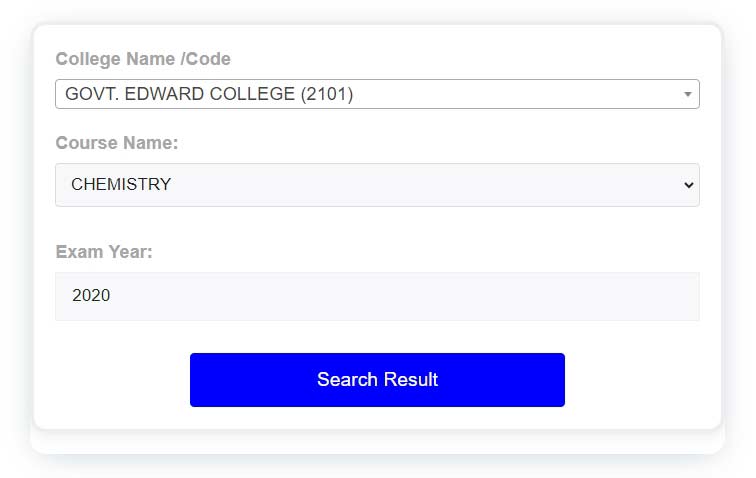
Let’s know how you can check the first-year college-wise results of the National University Honors Department online in the fastest and easiest way.
1. Visit the Official Result Page
To check the result first of all you need to enter the web page to check the Honors first-year college-wise result. Which is specially for students to assist students smoothly find their college-wise results.
2. Select Your College
Use the dropdown menu to select your college. You can search by college name or code, making it quick and easy to find your institution.
3. Choose Your Course
After selecting your college, choose your course from the provided list. The webpage includes all the major Honours courses, so you’ll be able to find the one you’re enrolled in.
4. Enter the Exam Year
Input the exam year (2024) in the designated field. This ensures that you’re looking at the correct results for your exam year.
5. Submit and View Your Results
Click the “Search Result” button to submit your information. The system will then show your Honours 1st Year College Wise Result. And also showing your performance in the selected course for your college and exam year.
